Performance Optimization: How to Speed Up Your WordPress Website for Google PageSpeed
Improving your WordPress website’s speed is crucial not only for user experience but also for overall SEO performance. A faster site reduces bounce rates and increases conversions. Here are some proven strategies to achieve a Google PageSpeed score of 90 or higher:
1. Optimize Caching – Implement a Caching Plugin
One of the most effective ways to speed up your website is by setting up proper caching. A plugin like W3 Total Cache for WordPress can improve page load times by storing static versions of your content, reducing server load, and speeding up the delivery of pages to users.
2. Optimize Critical CSS – Separate and Inline Critical CSS
Critical CSS refers to the CSS needed to render above-the-fold content. By isolating this CSS and including it in the <head> of your document, you can significantly reduce render-blocking requests. Tools like Critical CSS Generator can automate this process, ensuring users see content faster.
3. Minimize Unnecessary Scripts and Styles – Unload Unused Assets
Using a plugin like Asset CleanUp allows you to selectively disable scripts and styles that aren’t needed on specific pages. This practice reduces overall page weight and improves load times, making your site more efficient.
4. Optimize Script and Style Loading
For better performance, move non-critical JavaScript files to the footer of your page. Additionally, place all CSS files – except for critical CSS – just before the closing </body> tag. This adjustment enables your webpage to render faster, as the browser can display content before loading additional scripts.
5. Adjust Lazy Loading Settings
While lazy loading can improve performance, it’s best to disable it for essential images, such as your logo and other first-screen visuals. These images should load immediately to ensure that the first view is quick and visually appealing.
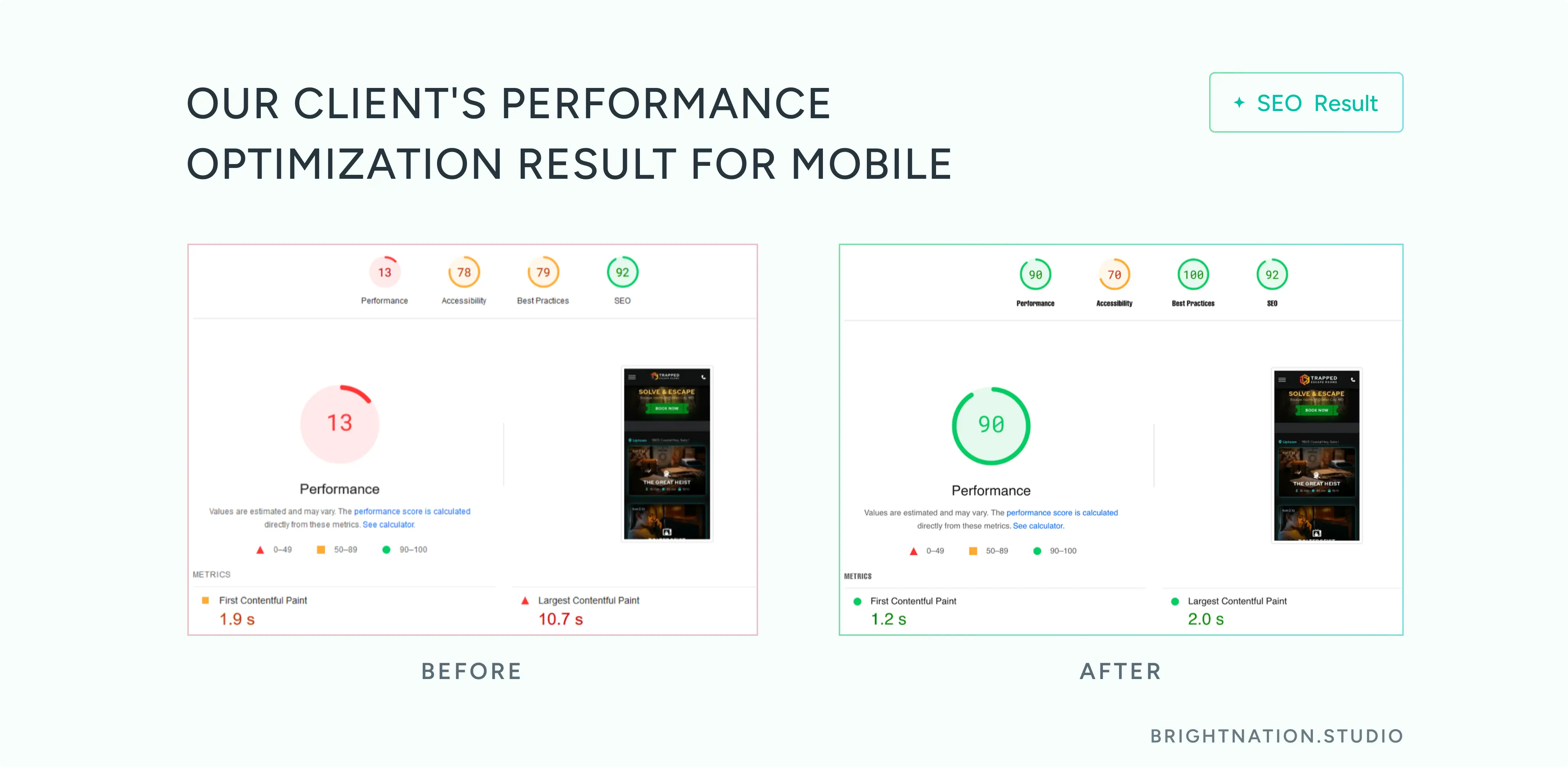
6. Audit and Reduce Plugin Count
The number of plugins you use can significantly affect your website’s speed and stability. Regularly audit your plugins and remove any that are unnecessary or redundant. Aim to keep only essential plugins to enhance both performance and security.
7. Optimize Images – Compress and Resize
Images are often a major contributor to slow load times. Use tools like Imagify or Smush to compress and resize images without sacrificing quality. Additionally, consider using modern formats such as WebP for better compression.
8. Use a Content Delivery Network (CDN)
A CDN can help deliver your content faster by using a network of servers located around the world. This means that users can access your website from a server that is geographically closer to them, reducing latency and load times.
9. Choose a Reliable Hosting Provider and Properly Configure Server Settings
The performance of your website heavily relies on your hosting provider. Consider upgrading to managed WordPress hosting or a plan that offers better resources, as this can significantly improve speed and reliability. Additionally, ensure that your server settings are properly configured for optimal performance. This includes setting up HTTP/2 for faster data transfer, enabling GZIP compression to reduce file sizes, and optimizing database settings to enhance response times.
10. Minimize HTTP Requests
Reducing the number of HTTP requests can significantly improve your site’s loading speed. Each file—such as images, scripts, and styles—requires a separate request, which can slow down the loading time. To minimize HTTP requests, consider the following strategies:
Combine Files: Merge multiple CSS and JavaScript files into single files to reduce the number of requests.
Use CSS Sprites: Combine multiple images into a single image sprite to reduce the number of image requests.
Limit External Resources: Be mindful of how many external scripts and stylesheets you include; limit them to only those that are necessary.
Reducing the number of HTTP requests streamlines the loading process, leading to faster page render times and an improved user experience.
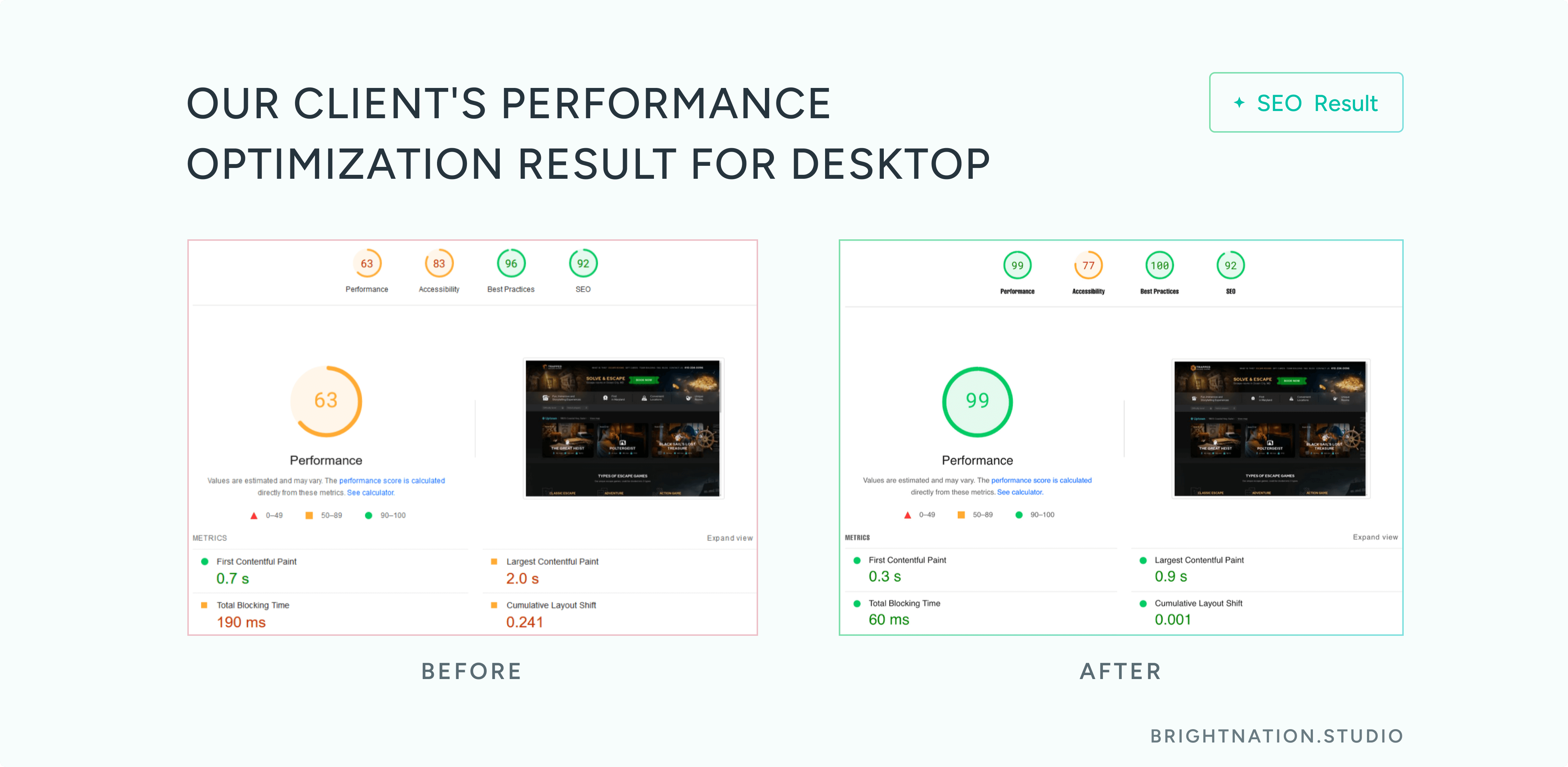
By implementing these strategies, you can achieve a Google PageSpeed score of 90 or higher, significantly enhancing user experience and boosting your site’s search engine ranking. These recommendations are effective not only for WordPress sites but also apply to various content management systems and custom-coded solutions.
Additionally, regularly monitor your website’s performance using tools like GTmetrix and Google PageSpeed Insights. These tools provide detailed insights into what is slowing down your site and offer suggestions for improvement.
If you need assistance in adjusting your performance optimization and SEO strategies, our SEO specialist can provide individual recommendations to your website. Moreover, our development team will implement all necessary changes to ensure your site performs at its best while maximizing your search engine visibility. Connect with our team today!